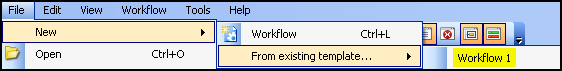File, point to New, point to From existing template, and select a workflow template.
File, point to New, point to From existing template, and select a workflow template.Note: If there are no workflow templates to choose from, build one.
- To convert the workflow template into an active workflow definition: Publish your changes as a workflow definition and assign it a starting rule. This will not modify the workflow template.
- To modify the workflow template: Publish your changes as a workflow template.